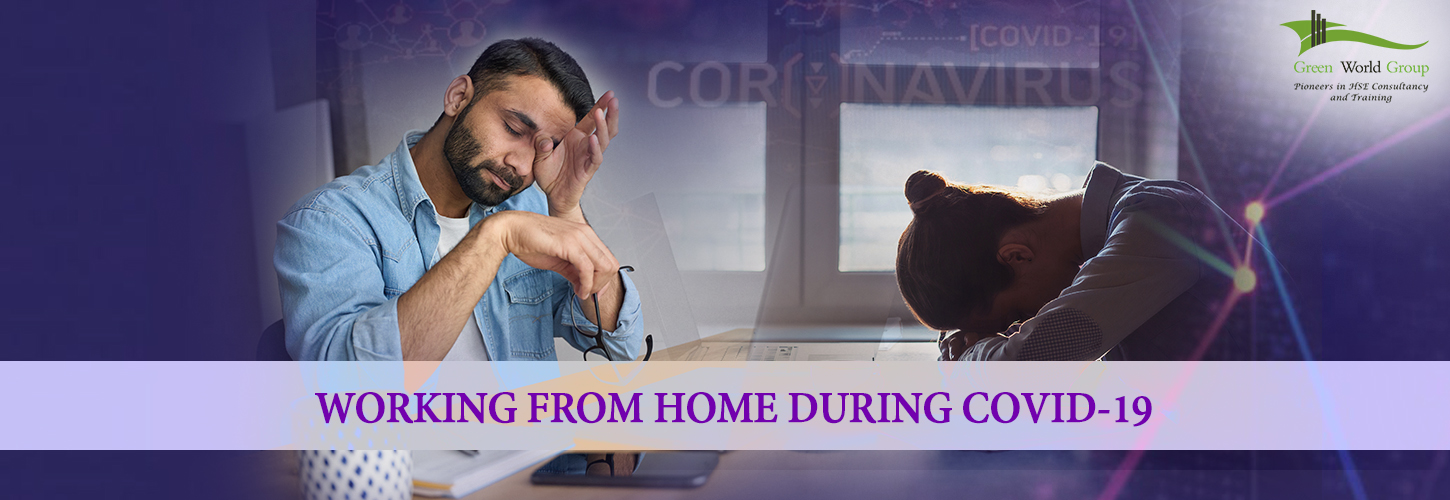
The COVID-19 pandemic has brought in a considerable change in how people work, where many employees have been asked to work from home on a temporary basis.
A recent survey from the Royal Society for Public Health (RSPH) showed that “People who switched to working from home as a result of Covid-19 had experienced health and wellbeing impacts, with the most common being feeling less connected to colleagues (67%), taking less exercise (46%), developing musculoskeletal problems (39%) and disturbed sleep (37%)”
An employee might work from home on a regular basis or as part of a hybrid working arrangement. Hybrid working is a form of flexible working where an employee splits their time between remote working and the workplace.
By law, employers must conduct a ‘Suitable and Sufficient Risk Assessment of their Employees’ working environment. They have the same health and safety responsibilities for their employees whether they are working at home or on the employer’s work premises. An employee must create a policy for working from home.
The Health and Safety Authority Recommends the Below Five Steps for Managing Home Working;
- Step 1: To develop a homeworking policy – set out the objectives and arrangements to be put in place to assess risks; set out clear roles and responsibilities.
- Step 2: Identify and consult with employees who will work from home – employees consulted to ensure that the home working environment is suitable for the work to be carried out.
- Step 3: Identify what equipment and resources are required – employees to be consulted by employers to decide on equipment/resources needed to work from home.
- Step 4: Use the risk assessment/checklist to assess the home work environment – Employers are required to have a competent person do a risk assessment of an employee’s home workstation.
- Step 5: Monitor, review and communicate with the employees regularly – Employees who work from home may feel lonely, spend long hours, and must be aware that they are supported at all times during working hours by retaining a strong connection with their employees.
An employee must take care of their own health and safety and that of others who may be harmed by their actions while they are working. Working from home for long hours throughout the day can be a challenging adjustment for some. Experiencing discomfort, strain, or pain can easily lead to a lack of motivation to work. Keep your places of comfort and relaxation separate from your workspaces to balance work and personal. To lower the chance of acquiring an upper limb disorder (ULD), employers must manage the risks of employees who work at workstations for lengthy periods of time. The symptoms of ULD can include pain, reduced ability to use the affected part of the limb, and restrictions in the speed or range of movement.
Poor illumination at a computer workstation can cause eye fatigue and force an employee to assume an uncomfortable posture to see the monitor. Encourage employees to report any indications or symptoms early on, before they worsen, so you can take steps to mitigate the risk. People with ULDs usually recover completely if the condition is recognized early and treated properly.
Employers are responsible for making any necessary improvements to ensure that an employee can work from home in a safe and healthy manner. As a minimum, there should be enough space for work to be done, including space for the workstation, auxiliary equipment (such as printers), and material storage. They should be ergonomically designed to optimize efficiency and reduce musculoskeletal problems. Employees might experience health and safety issues if they do not have the right working environment. Employees should be given instructions and information to make them aware of the risks associated when working from home. Wherever you work in your home, there are some things you can do to keep yourself healthy and safe:
- Arrange equipment and furniture to avoid trailing leads and cables;
- Maintain correct posture in using display screen equipment;
- Careful attention to the positioning of the head, neck, spine, arms, wrists, thighs, and feet;
- Check that your plugs, leads, wires, and cables are in good condition;
- Ensure that there is suitable light, ventilation, and heat to be able to work comfortably.
Employers must identify and provide on the equipment and resources that employees require to work from home. Make sure your employees understand what to do in an emergency. Emergency procedures should contain instructions on how and when home employees should notify you, as well as emergency contact information. If an employee is traveling from one location to another, their equipment must be light and portable. Typically, a laptop is offered in such situations. Laptops, with their limited flexibility, can be a hazard in and of themselves and can be minimized by reducing the time spent on and to take frequent breaks.
When employees work from home, they may find it difficult to switch off from work and working longer hours. Keeping a normal routine is key to remaining productive while working at home. Good quality sleep can make a huge difference to how we feel, so maintain your usual sleeping patterns. Wake up at your usual time and start the day as you normally would. Write a plan at the start of each day or at the beginning of the week by identifying the things that need to be done. Take normal breaks and lunch, just like you would in the office.
Employers should consider how they may help their employees with their mental health and well-being. They should discuss any issues they are having with them. Employers should pay attention to the mental and physical health of their employees. Everyone should be encouraged to look after their health – for example, by getting support and doing regular exercise. To avoid feelings of isolation, it’s critical to keep excellent communication networks. Employers can help reduce stress by helping an employee to stay in regular contact with your manager and colleagues by scheduling computer-based meetings on a weekly basis; to take regular breaks during the day; setting one-to-one meetings with the Manager and discuss about your workload, and considering setting up a regular forum where employees can discuss their work and any concerns. With a little planning, you can ensure your health and well-being when working from home.
Tips to Creating an Ergonomic Workspace at Home,
- Find a comfortable seat that encourages good posture. The chair should have a solid back support and, ideally, lumbar support;
- Make sure the shoulders are relaxed and not hunched;
- The height of the chair should allow the feet to touch the floor comfortably and that the legs are bent at a 90-degree angle;
- Adjust the monitor height to your eye level and position at about one arm’s length away;
- Keep the center of your computer monitor at eye level and ensure the neck or eyes not strained;
- If working with a laptop, a stand can be used to raise it to an appropriate level. Having a mouse and keyboard will be necessary and at a height that allows to keep your wrist straight, upper arms close to the body, and the hands at or slightly below the level of your elbows.
Home working provides many advantages to the employer and employee by reducing costs of accommodation and travel, savings on office space and other facilities, allowing flexible working, and improving work efficiency. Other benefits include less traffic on roads and air pollution with reduced daily commute, and recruitment will not necessarily be based on geographical location.
Article written by:
Mr. Dilip Madurai – MET, CSP, IDip NEBOSH HSE Lead Tutor,Green World Group – Dubai